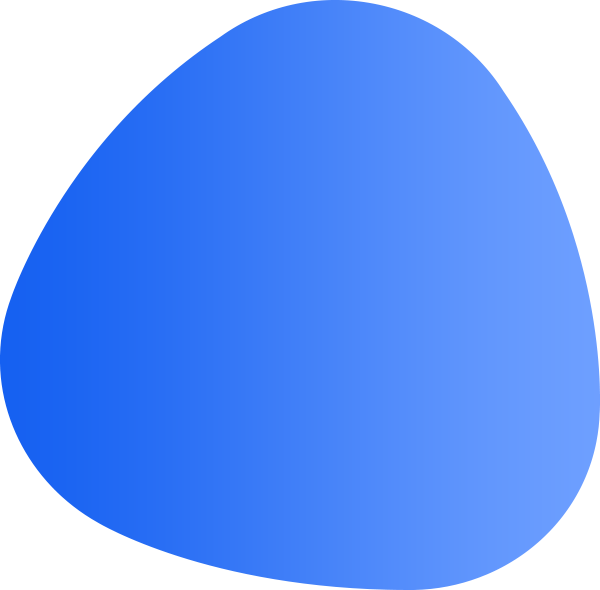

Making your website may sound overwhelming, but it’s easier than you think. You don’t need to be a tech expert or hire a professional to get started building your own website. With the right platform and simple steps, you can have a website up and running in no time.
We’ll begin by discussing what type of site you want to create and choosing the right domain name. Then we’ll find web hosting and set up your account. Once that’s done, we’ll show you how easy it is to install popular website platforms such as WordPress. Finally, we’ll give you tips on keeping your site looking great and attracting new visitors!
Your domain name is your website’s address on the internet. It’s how people will find you online and is an essential part of your brand identity. Keeping a few points in mind when choosing a domain name is critical.
There are a variety of website platforms and content management systems (CMSs) available for businesses and individuals to use when creating a website. So, how do you know which one is right for you? It depends on your requirements. Different website platforms and CMSs offer different features and options, so choosing one that will fit your needs is essential. So, let’s consider a few factors to help you choose the best platform for your website
Now that we’ve considered a few factors to help you choose the best platform for your website let’s take a look at some of the most popular website platforms.
WordPress: WordPress is one of the most popular website platforms and is used by millions of websites worldwide. This platform is free to use but requires a domain name and hosting. WordPress is easy to use, even for those without coding experience. This platform offers a range of templates and themes that you can use to create your website. And, if you need help setting up your website, there are plenty of online tutorials and support forums. WordPress is popular for businesses, eCommerce stores, personal blogs, and portfolios.
Joomla: Joomla is a content management system (CMS) that enables you to create a website or online portal. It is used by millions of people around the world, including small businesses, Fortune 500 companies, and government organizations. Joomla is popular because it is easy to use yet powerful enough to create complex websites. It is also open source, meaning that it is free to download and use. Joomla has a large community of developers who develop extendable add-ons and templates, so you can customize your website to match your needs. Whether you want to create a simple website or a complex online portal, Joomla is a good choice.
Drupal: Drupal is a free, open-source content management system (CMS) that enables users to create and manage websites easily. It is built on top of the PHP programming language and requires a database such as MySQL or MariaDB to store its data. Drupal is used by millions of people around the world to power everything from personal blogs to corporate websites. It is particularly popular among developers due to its flexibility and extensibility
Choosing a hosting for your website is like choosing a home for your family. You need to make sure it’s the right fit for your needs, it’s affordable, and it will be there when you need it.
Hence, understanding your needs, budget, and the different hosting options is critical to choosing the right host for your website. So. let’s look at what options are available for you at GiddyHost!
Now that you understand the various plans and can choose a plan based on your needs, it’s time to register for an account and get started with Giddyhost!
When you join Giddyhost web hosting, you will receive an email with your Account Manager login details. You can log in to your Account Manager by following the link in the email. Or by Visiting Giddyhost.com and clicking the “Customer Login” link at the very top of the site.
You can log in using the username and password you were sent in your email. Once inside the account manager, you will see your billing info and the details of the web hosting package you have signed up for.
You can also change your billing info, manage your domain, and more. You can always ask our 24/7 Live Support team for assistance if you have any issues or questions about your account.
Alas, you’ve reached the fun part – it’s time to build your website! WordPress is a content management system (CMS) that enables you to create a website without needing to learn coding languages like HTML, CSS, and JavaScript. Don’t worry; you don’t need to be a tech-savvy individual to use WordPress. In fact, WordPress is so user-friendly that it powers over 35% of the internet!
Now, let’s get into how to install and use WordPress. Installing WordPress: In order to manage your website, you will need to log in to your control panel (cPanel). You can do this by clicking the blue button that says cPanel Login
Building a user-first blog begins with creating comprehensive and useful content to optimize your WordPress website. By including comprehensive content on your site, you are more likely to engage users and keep them coming back for more. In addition, by making your content useful, you are providing value to users that they are unlikely to find elsewhere.
This will help build trust and loyalty, which are essential for any successful blog. Finally, by optimizing your site for WordPress, you will ensure that your site is easy to use and navigate, making it more likely that users will stick around.
If you want your WordPress site to rank higher in search engine results, it’s important to learn the basics of SEO. Search engine optimization is the process of improving the visibility and ranking of a website in search engine results pages. There are a number of ways to do this, but some of the most critical factors include choosing the right keywords, creating quality content, and building links.
By taking the time to learn SEO basics, you can ensure that your WordPress site is optimized for search engines and that your content is more likely to be seen by potential visitors.





